
Running a small field service business has never been a walk in the park. In the past, the lack of technological support left many of these businesses wrestling with inefficiencies and missed opportunities. Managing day-to-day operations manually often led to chaos and confusion, resulting in poor customer service and even many businesses closed down within their first year. In fact, statistics show that a large number of small service businesses shut down within their first year, primarily due to operational inefficiencies and an inability to keep up with market demands.
But then, field service business management software came along and changed everything. This software has acted as a lifeline for many small businesses. It makes a lot of the hard work easy, from promoting your business and managing leads to handling customer inquiries and scheduling jobs. Field service business operations and processes that used to be a confusing mess are now smooth and straightforward. With the best field service management software, small businesses can now focus on what really matters to them, i.e. growing and keeping customers happy.
In this blog, we’ll look at the 10 must-have features in field service software for small businesses that every field service business should consider. These features help make daily operations easier and more efficient, giving small businesses a better chance to succeed. Whether you’re already using some small company management software technology or considering an update, this guide will help you understand the critical software components that can drive your business forward. Let’s get started!
What is Service Business Management Software?
Field service business management software is a specialized solution designed to help small companies that dispatch technicians, contractors, or other mobile workers to customer sites more efficiently manage their field operations. The small company management software is tailored to the unique challenges faced by field service businesses across industries like HVAC, plumbing, electrical, cleaning, roofing, telecommunications, and more.
At its core, the best field service management software for small business aims to optimize and automate critical processes involved in coordinating and executing field work. This typically includes features for managing service inquiries coming from different channels, sending them estimates, creating, scheduling, and dispatching approved jobs to the appropriate technicians, tracking technician availability and facilitating real-time communication.
One of the key advantages of adopting a field service management system is the ability to streamline the entire service lifecycle, from initial customer request to job completion and invoicing. By centralizing data and automating complete business processes and workflows, field service companies can reduce headaches, errors and improve overall operational efficiency. In short, service business management software is a revolutionary solution for small field service businesses looking to reduce their operational burdens and drive growth and profitability in their business.
Importance of Best Service Business Management Software for Field Service Business
Imagine that your team of technicians is scattered across town, handling various jobs. You have no idea where they are, how long each job will take, or if they have reached on time or not. Sounds chaotic, right? That’s the reality for many field service businesses when they’re not using the best field service business management software.
For companies that rely on their field technicians to keep customers happy, having the right service business management software in place is no longer a luxury—it’s a necessity. Today, efficiency and organization are paramount. Using field service software for small businesses isn’t just about scheduling appointments; it’s about transforming your entire operation.
The points below discuss the importance of field service management software for any field service business:
1. Reorganized Business Operations: Running a field service business means juggling multiple tasks—scheduling jobs, dispatching technicians, tracking work progress, and handling customer communications. The best field service management software brings all these tasks into one place, makes it easier to coordinate operations and ensures everything runs smoothly without any errors or delays.
2. Enhanced Customer Satisfaction: Customer satisfaction is vital for any business’s success. With the best field service management software for small business, you can respond to customer inquiries faster, create and send them job estimates using custom templates and schedule jobs more efficiently. This level of service keeps customers happy and increases the likelihood of repeat business and positive referrals.
3. Better Lead Management: Keeping track of leads and converting them into customers is crucial. The field management software helps you manage leads more effectively by automating marketing campaigns, follow-ups and tracking interactions. This organized approach ensures no potential customer is missed, allowing you to increase the chances of closing deals.
4. Efficient Job Management: Manual job scheduling can be a nightmare. With field service software, you can automate job creation through approved estimates and assigning jobs based on technician availability, location, and skill set. Make the best use of technology to save time and ensure the right person is sent to the right job, increasing your business efficiency and service quality.
5. Advanced Analytics and Reporting: Beyond basic metrics, service management software provides deep insights through customizable dashboards and complex data visualizations. You can analyze performance at a granular level, generate reports, and measure KPIs with precision. This helps in strategic decision-making and continuous improvement.
6. Data-Driven Decisions: Accurate data is vital for making informed business decisions. The business management software provides detailed reports and analytics on various aspects of your operations. These insights help you identify trends, measure performance, and make strategic decisions that drive growth.
7. Scalability: As your business grows, managing operations manually becomes increasingly challenging. Service business management software is scalable. This means it can grow with your business, allowing you to handle a larger volume of work without compromising efficiency or service quality.
Thus, field service software isn’t just a nice-to-have; it’s a necessity for field service businesses aiming to see themselves growing and thriving in the highly competitive market. This software simplifies complex tasks, improves business efficiency and supports growth.
Top Features You Should Look For In Any Service Business Management Software
With so many service business management software options on the market, choosing the right one can be overwhelming. To ensure you pick a solution to grow your field service business, here’s a breakdown of the top features to prioritize. We’ll explore functionalities that optimize scheduling, keep your technicians informed and mobile, and ensure customer satisfaction stays at the forefront.
1. Customer Database and Contact Management

Effective customer relationship management is the cornerstone of any successful field service business. The Customer Database and Contact Management feature of field service management software plays a crucial role by offering a centralized platform to store, organize, and manage all customer-related information. Let’s find out how it helps.
- Comprehensive Customer Profiles: Create detailed profiles for each customer, including essential information such as contact details, service history, preferences, and communication records. This comprehensive view enables your team to understand each customer’s unique needs and tailor services accordingly.
- Service History Tracking: Having access to a customer’s service history is invaluable. This feature logs every interaction, service call, and transaction, providing a chronological record of all activities. This history helps technicians understand past issues to improve service delivery.
- Efficient Contact Management: Service business management software streamlines contact management by organizing all customer contacts in one place. This means that customer service representatives and technicians can quickly access the necessary information to make calls, send emails, or schedule appointments without sifting through scattered records.
- Enhanced Personalization: With detailed customer profiles and service histories, you can personalize your interactions. Whether it’s addressing a customer by name, recalling previous conversations, or understanding specific service preferences, these personal touches significantly enhance customer satisfaction and loyalty.
- Automated Communication: The software can automate various aspects of customer communication. For instance, it can send appointment reminders, follow-up emails, and promotional messages automatically. This ensures timely communication, reduces manual effort, and keeps your customers informed and engaged.
- Customer Segmentation: Some best field service business management software often include features for segmenting your customer base. You can categorize customers based on various criteria such as service frequency, location, or types of services used. This segmentation allows for targeted marketing campaigns and more efficient resource allocation.
- Quick Access to Critical Information: With a mobile app, technicians often get quick access to customer information. They can view service histories, contact details, and job notes directly from their mobile devices while on-site. This reduces downtime and improves service efficiency.
- Improved Lead Management: Beyond managing existing customers, this feature of field service management software also helps in tracking and nurturing leads. By recording all interactions with potential customers, the software ensures that no lead is forgotten. Automated follow-ups and targeted communication can help convert more leads into paying customers.
- Integration with Other Systems: A robust small company management software integrates seamlessly with other business systems such as existing CRM and ERP solutions. This integration ensures that data flows smoothly between departments.
Thus, a customer contact database management solution not only helps in organizing customer information but also supports business growth through better customer insights and targeted marketing efforts.
2. Customer Inquiries Management Through Different Channels
Managing customer inquiries efficiently is crucial for maintaining high levels of customer satisfaction and ensuring smooth operations. Service business management software provides excellent solutions to handle inquiries from various channels, such as online forms, phone calls, WhatsApp, chatbots, and emails. Here’s a detailed look at how this feature can streamline your business processes and enhance customer service:
- Online Forms
Online forms embedded on your website allow customers to provide detailed information about their service needs. These forms can include fields for contact details, service type, preferred appointment times, and descriptions of the issue. Once submitted, the software can automatically route the inquiry to the appropriate department or service agent based on the information provided. This ensures that the right person receives the request and response time can be speeded up.
- Phone Calls
Field service management software can log incoming calls, capturing essential details such as the caller’s name, contact information, and the nature of the inquiry. The software records and tracks all inquiries, with conversations automatically transcribed by the system. Some software also provides a call flow feature, which allows your service reps to follow pre existing scripts and input answers into the system. Based on these answers, the system can initiate campaigns (if created). Through this series of actions, you can provide informed responses and personalized service to your potential customers, ensuring efficient handling of inquiries.
WhatsApp is a convenient and familiar communication platform for customers to reach out with their inquiries. Integrating WhatsApp with your field service management software allows them to send inquiries via instant messaging. Automated responses can acknowledge receipt of the inquiry and provide initial information or direct the customer to relevant resources while a live agent becomes available. Your customers can send photos or videos of the issue, providing technicians with a clearer understanding of the problem before arriving on-site.
- Chatbot
AI-powered chatbots can handle inquiries around the clock, providing instant responses to common questions and issues. Through natural conversations, chatbots can collect initial information about the customer’s issue, which is then passed on to a human agent if further assistance is needed. This pre-screening process saves time and ensures that agents have the necessary context when they take over the conversation.
- Emails
Best field service management software synchronizes emails from different addresses into a single platform to avoid overlooking any service inquiry. Upon receiving an email inquiry, the system can send an automated acknowledgement, informing the customer that their request has been received and will be addressed shortly. Field service businesses can create predefined email templates for quick and consistent responses to common inquiries to save time and ensure professionalism.
Thus, field service software for small business provides the flexibility and efficiency required to meet the diverse communication preferences of your customers. It allows your business to remain responsive, organized, and customer-centric.
3. Job Estimates Creation and Sending
Job estimates are crucial in the field service industry, as they provide customers with an upfront understanding of the expected costs and scope of work for a particular job. Field service management software typically includes a robust job estimate creation solution that ensures accuracy, consistency, and efficiency of the whole work order process.
The job estimation process typically begins when a customer submits a service request or when a technician identifies the need for additional work during a site inspection. Based on the inputs made into the system, the field service management software automatically creates detailed job estimates directly within the system.
- Customizable Templates: The best service business management software allows businesses to create an estimate template once and customize it each time a new service request is received. With customizable templates, businesses can create professional-looking estimates by adding the company’s brand elements, terms and conditions, and other necessary details.
- Accurate Cost Calculation: Field service businesses can import their pricing data into the system, ensuring that the estimates are accurate and reflect current prices for the services. This pricing data can be saved within the system for future use, maintaining consistency and accuracy across all estimates.
- Create Estimates Manually: To create an estimate, businesses can enter relevant job details, such as the customer’s name, location, and a brief description of the required work. Based on predefined pricing rules, they can quickly populate the estimate with accurate and up-to-date pricing information. This manual entry process allows for flexibility while ensuring that all necessary information is included.
- Sending Job Estimates: Estimates can be sent directly to customers via email or WhatsApp, providing a quick and convenient way for them to receive and review their quotes. If customers find the estimates satisfactory, they can approve them and even make upfront payments to confirm the job.
Overall, the job estimates creation feature in field service management software ensures accuracy, consistency, and efficiency in generating and communicating job estimates to customers.
4. Job Scheduling and Dispatching
Job scheduling and dispatching are core features of any best field service management software for small business, designed to optimize the allocation of resources and streamline the process of assigning tasks to technicians. This feature plays a crucial role in ensuring efficient service delivery for maximum customer satisfaction. Here’s a detailed explanation of how job scheduling and dispatching work:
- Real Time Technician Visibility: Field service management software provides real-time visibility into technician availability, location, and skill set. This information allows dispatchers to identify the most suitable technician for each job based on factors such as proximity to the customer, expertise, and workload.
- Optimized Service Scheduling: The software optimizes schedules taking into account various factors such as job priority, technician availability, travel time, and others. This ensures that jobs are assigned to the right technician at the right time to reduce downtime and maximize customer satisfaction.
- Dynamic Job Assignment: As new jobs come in or priorities change, the service business management software can dynamically adjust schedules and reassign tasks accordingly. This flexibility allows for quick response to urgent requests and ensures that resources are utilized effectively.
- Automated Job Assignment: Jobs are automatically assigned to technicians based on predefined criteria and rules set by dispatchers. This automation reduces manual intervention and ensures fair and consistent assignment of tasks.
- Dispatch Communication: The software facilitates communication between dispatchers and technicians, allowing for real-time updates and status changes. Dispatchers can send job details, directions, and updates directly to technicians’ mobile devices, ensuring they have all the information they need while on the go.
By automating and streamlining the scheduling and dispatching process, businesses can deliver faster, more reliable service and achieve greater operational efficiency and profitability.
5. Automated Billing and Invoicing
Efficient billing and invoicing processes are essential for field service businesses to ensure timely payments, maintain healthy cash flow, and build great customer relationships. Field service management software typically includes robust automated billing and invoicing capabilities to streamline these critical financial operations. Automated billing and invoicing in field service management software typically involve the following key components and workflows:
- Invoice Generation
Field service management software automatically populates invoices with relevant information such as customer details, service provided, labor costs, and any additional charges. No need for manual data entry, which further reduces the risk of errors and saving time.
The best field service business management software typically offers customizable invoice templates that allow businesses to tailor the appearance and content of invoices to match their branding and communication style. Customization options may include adding company logos, including payment terms, and incorporating specific messaging.
- Automated Delivery
Once invoices are generated, the software can automatically send them to customers via email, SMS and WhatsApp. Integration with communication systems allows for seamless delivery of invoices to customers.
Businesses can also schedule invoices to be sent at specific times or intervals, such as at the end of the month or after job completion. This automation ensures timely delivery and helps maintain consistent cash flow.
- Payment Processing
To facilitate faster payment processing, field service management software allows businesses to integrate multiple online payment gateways. This enables customers to pay invoices electronically using credit cards, or other payment methods, directly from the invoice itself.
Businesses can also send automated payment reminders to customers for overdue invoices. These reminders can be configured to trigger at predefined intervals and help expedite the collection process to avoid incidence of late payments.
For subscription-based services or ongoing contracts, field service management software can automate recurring billing processes. This feature automatically generates invoices at regular intervals and charges customers accordingly.
By automating billing and invoicing processes, field service management software eliminates manual efforts, reduces errors, and ensures consistency in financial operations.
6. Document Management and E-signatures
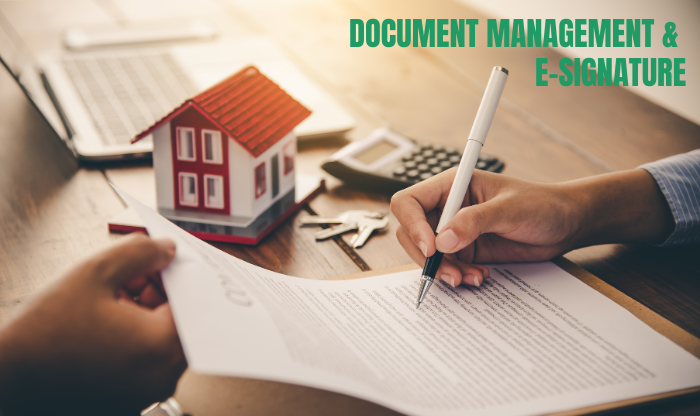
In the field service industry, gathering and managing various documents and signatures is a crucial aspect of the workflow. Service business management software offers robust capabilities for handling documents and electronic signatures (e-signatures) to streamline these processes and enhance overall business compliance.
- Documents Management
The best field service management software often includes a centralized document management system that allows businesses to store, organize, and access a wide range of documents related to their operations. These documents may include:
- Work Orders: Detailed work orders containing job information, customer details, and instructions for technicians.
- Service Contracts: Contracts outlining the terms and conditions of service between the company and its customers.
- Safety Checklists: Protocols and checklists to ensure technicians follow proper safety procedures on job sites.
- Product Manuals and Guides: Technical documentation, user manuals, and installation guides for equipment or services provided.
- Compliance Documents: Certifications, licenses, and other regulatory documents required for specific industries or job types.
The document management system typically offers features such as secure access controls and search capabilities. It also makes it easier to locate and retrieve the required documents when needed.
- E-Signatures
One of the key features related to document management is the ability to capture electronic signatures (e-signs) from customers. E-signatures are legally binding and can be used to obtain approval or acknowledgment for various documents, such as:
- Service Agreements: Customers can electronically sign service contracts or agreements, eliminating the need for physical paperwork.
- Work Order Approvals: Customers can e-sign completed work orders to confirm their satisfaction with the service provided.
- Delivery Receipts: Customers can electronically sign to acknowledge the receipt of equipment, parts, or materials delivered by technicians.
The e-signature process is typically integrated with mobile applications, allowing technicians to capture signatures directly on their mobile devices while on site. E-signatures are often secured using advanced encryption and authentication methods for legal validity and compliance with relevant regulations, such as the Electronic Signatures in Global and National Commerce Act (ESIGN) in the United States.
By incorporating robust document management and e-signature capabilities, Field service software for small business helps maintain organized and accessible records and enhance the overall customer experience by providing a paperless process for document handling and approvals.
7. Customer Portal or Client Portal
The Client Portal is a powerful feature in field service management software that provides customers with a centralized platform to access information, submit requests, and interact with the service provider. It serves as a convenient self-service hub for enhanced customer engagement and improved overall satisfaction levels. Key components and capabilities of the Client Portal typically include:
- Account Management: Customers can access and manage their account information, including contact details, service agreements, billing history, payment details and others. This self-service approach empowers customers and reduces the burdens of the service provider.
- File Sharing: Customers can upload documents, photos, and other files related to their service requests directly to the portal. This allows clients to provide additional information or documentation to support their requests for overall efficiency of service delivery.
- Request Tracking: Once a service request is submitted, customers can track its status in real-time through the Client Portal. This transparency keeps customers informed about the progress of their requests, promoting better communication and managing expectations.
- Scheduling and Rescheduling: In some software, customers can schedule or reschedule service appointments based on technician availability and their preferred time slots. This self-service scheduling capability reduces back-and-forth communication and streamlines the appointment booking process.
- Access to Service History: Customers can view detailed records of past service visits, including work order details, technician notes, invoices, and any associated documentation. This historical information helps customers understand the work performed and can help in future service requests or maintenance planning.
- Invoice and Payment Management: The Client Portal often integrates with billing and payment systems, allowing customers to view and pay outstanding invoices online.
- Knowledge Base and Resources: Many Client Portals contain resource sections where customers can access FAQs, troubleshooting guides, product manuals, or educational materials related to the services they receive. This self-help resource can potentially reduce the need for service calls and educate customers with relevant information.
By providing a comprehensive Client Portal, small company management software enables service providers to offer a seamless and personalized experience for their customers. It improves transparency and enhances communication throughout the service delivery process.
8. Marketing Campaigns
Email, SMS, and WhatsApp marketing campaigns are powerful tools within service business management software that enable businesses to engage with customers, promote services, and drive growth. These features facilitate targeted communication, streamline outreach efforts, and enhance customer relationships. Let’s explore how each channel is utilized and its benefits:
- Email Marketing Campaigns
Targeted Communication: Field service management software allows businesses to segment their customer base and send targeted email campaigns based on factors such as location, service history, or preferences. This ensures that messages are relevant and personalized to each recipient, increasing engagement and conversion rates.
Automated Campaigns: The software offers automation capabilities for email campaigns, allowing businesses to schedule emails in advance, set up drip campaigns, and trigger emails based on specific events or customer actions. Automation streamlines the process, saves time, and ensures timely communication with customers.
Performance Tracking: Email marketing features include analytics and reporting tools that track key metrics such as open rates, click-through rates, and conversions. This data provides insights into campaign effectiveness, allowing businesses to optimize their strategies and improve results over time.
- SMS Marketing Campaigns
Direct and Immediate Communication: SMS marketing campaigns enable businesses to send direct and immediate messages to customers’ mobile phones. SMS has a high open rate and is more likely to be read promptly compared to email, making it an effective channel for time-sensitive promotions, reminders, and alerts.
Two-Way Communication: Some field service management software solutions support two-way SMS communication, allowing customers to respond to messages and engage in conversations with businesses. This interactive communication fosters engagement, builds relationships, and provides opportunities for customer feedback and support.
Short and Concise Messages: SMS messages have a limited character count, typically 160 characters per message. This constraint forces businesses to craft concise and impactful messages that convey their value proposition effectively and capture customers’ attention in a brief timeframe.
- WhatsApp Marketing Campaigns
Popular Messaging Platform: WhatsApp is one of the most widely used messaging platforms globally, with billions of users worldwide. Integrating WhatsApp marketing capabilities into field service management software enables businesses to reach a large and diverse audience efficiently.
Rich Media Support: WhatsApp supports various media types, including text, images, videos, and documents. Businesses can leverage these rich media formats to create engaging and visually appealing marketing content that resonates with customers and drives engagement.
Personalized Communication: WhatsApp marketing campaigns allow for personalized and conversational communication with customers. Businesses can send personalized messages, address customers by name, and provide tailored recommendations based on their preferences and past interactions, enhancing the customer experience.
By leveraging email, SMS, and WhatsApp marketing campaigns within their field service management software, businesses can effectively communicate with their customers, promote their services, and enhance customer engagement. These campaigns can be tailored to specific audience segments, scheduled for optimal delivery times, and integrated with field operations for seamless coordination.
9. AI Chatbot
Artificial Intelligence (AI) chatbots have become increasingly popular tools for enhancing customer service and support in various industries, including field service. Best field service business management software often incorporates AI chatbot capabilities to provide customers with an efficient and convenient way to interact with the service provider, addressing common queries and requests. The AI chatbot feature in field service software for small business typically includes the following key components and functionalities:
- 24/7 Availability: AI chatbots offer round-the-clock support, allowing customers to access assistance and information at any time, even outside of business hours. This 24/7 availability improves accessibility and responsiveness so that customers receive timely support whenever they need it.
- Instant Responses: Chatbots deliver instant responses to user queries, eliminating wait times and reducing customer frustration. By providing immediate assistance and information, chatbots enhance efficiency and customer satisfaction.
- Conversational Flows: AI chatbots are designed to engage in conversational flows, which involve back-and-forth interactions with customers. The chatbot can ask follow-up questions, provide clarifications, or guide the customer through a series of steps to resolve their query or complete a specific task, such as scheduling an appointment or submitting a service request.
- Omnichannel Support: Modern field service management software often supports omnichannel deployment of AI chatbots, allowing customers to engage with the chatbot through various channels, such as the company’s website, mobile app, social media platforms, or messaging apps like WhatsApp or Facebook Messenger.
- Handoff to Human Agents: While AI chatbots can handle many common queries and tasks, there may be situations where human intervention is required. Field service management software typically includes a seamless handoff mechanism, allowing the chatbot to escalate complex or unresolved issues to human customer service agents or technicians for further assistance.
- Task Automation: AI chatbots automate routine tasks and processes, such as appointment scheduling, order tracking, or troubleshooting common issues. By handling repetitive tasks, chatbots free up human agents to focus on more complex or value-added activities.
- Workflow Integration: Chatbots integrate seamlessly with existing workflows and systems within field service management software, enabling automated data retrieval, updates, and actions across various processes.
Thus, it can be said that AI chatbots are powerful features within field service software that automate customer interactions, deliver personalized assistance, and streamline service processes. The continuous improvement capabilities of AI chatbots ensure that the customer service experience remains relevant and effective over time.
10. Reports and Analytics
Reporting and Analytics is a critical component of service business management software, providing businesses with valuable insights and data-driven decision-making capabilities. This feature empowers service organizations to track key performance indicators (KPIs), analyze operational metrics, and identify areas for improvement or optimization. The Reporting and Analytics feature typically includes the following key elements:
- Customizable Reports and Dashboards: The best field service management software offers a wide range of pre-built reports and customizable dashboards tailored to the specific needs of service businesses. These reports and dashboards can cover various aspects of field operations, such as technician productivity, job completion rates, customer satisfaction levels, inventory levels, and financial performance. Users can customize the layout, filters, and data visualizations of these reports and dashboards to suit their preferences and specific reporting requirements. This flexibility allows businesses to focus on the metrics that matter most to their operations.
- Flexible Reporting: Field service software for small business provides customizable reporting capabilities, allowing businesses to create, customize, and schedule reports based on their specific requirements. Users can select data sources, define metrics, apply filters, and design layouts to generate tailored reports that meet their needs.
- Real-time Data Visualization: Many field service management solutions provide real-time data visualization capabilities, enabling users to monitor key performance indicators and operational metrics as they happen. This real-time visibility allows for proactive decision-making and immediate identification of potential issues or bottlenecks. Common data visualization tools include interactive charts, graphs, maps, and gauges, making it easier to understand and interpret complex data sets.
- KPI Tracking and Benchmarking: Defining and tracking key performance indicators (KPIs) is essential for measuring the success and efficiency of field service operations. The best service business management software typically includes KPI tracking capabilities, allowing businesses to set targets, monitor progress, and benchmark their performance against industry standards or their own historical data. Common KPIs in field service operations may include first-time fix rates, mean time to repair, technician utilization rates, customer satisfaction scores, and revenue per technician.
- Integration with Other Systems: To provide a comprehensive view of operations, small company management software allows integration with other systems and data sources within the organization. This could include integration with customer relationship management (CRM) systems, enterprise resource planning (ERP) solutions, QuickBooks, or inventory management platforms. By combining data from multiple sources, you can get a holistic view of the business to make more informed decisions and do strategic planning.
Reporting and analytics are indispensable features within field service management software that enable businesses to gain insights, track performance, and make data-driven decisions.
Introducing Field Service Pro: Your Trusted Partner for Service Business Excellence
Today, businesses need a reliable partner that can upgrade their operations, enhance their efficiency, and drive their growth. Introducing Field Service Pro, a field service management software that has been designed with a renewed perception to not only transform your field service operations but also to make it a gold standard for service excellence.
At Field Service Pro, we understand the unique challenges faced by service-based businesses, and we’ve crafted a comprehensive solution that empowers you to tackle those challenges head-on. Our software is meticulously designed to optimize your field service operations, from job scheduling and dispatching to invoicing and customer relationship management.
Powered by advanced technologies, Field Service Pro seamlessly integrates with your existing systems, ensuring a smooth transition and minimizing disruptions to your daily operations. But what truly sets us apart is our unwavering commitment to delivering a personalized experience that adapts to your business’s ever-evolving needs.
Update Your Field Operations with Surgical Precision
At the heart of Field Service Pro lies a powerful suite of features that revolutionize the way you manage your field workforce. Our intelligent scheduling and dispatching solutions leverage cutting-edge processes to ensure optimal technician utilization, minimizing travel time and maximizing productivity. With real-time job tracking and mobile workforce enablement, you’ll always stay one step ahead, providing your customers with unparalleled service levels.
But that’s just the beginning of what we offer. Field Service Pro offers a comprehensive range of capabilities tailored to meet the unique demands of your industry. Whether you’re in the HVAC, plumbing, IT services, or any other service-based sector, our service business management software adapts to your specific workflows, providing you with the tools you need to excel.
Improve Your Customer Experience
At the core of every successful service business lies a deep commitment to customer satisfaction. Field Service Pro empowers you to deliver exceptional customer experiences at every touchpoint. Our integrated customer portal and self-service capabilities provide your clients with a convenient platform to schedule appointments, track job progress, and access their service history.
Moreover, our AI-powered chatbots and knowledge base ensure that your customers receive quick and accurate responses to their inquiries, enhancing overall satisfaction levels.
The Field Service Pro Advantage
- User-Friendly Interface: Field Service Pro is designed with a user-friendly interface that ensures ease of use for all team members, from technicians to admins.
- Scalable Solution: Whether you’re managing a small team or a large workforce, Field Service Pro scales with your business, providing the flexibility and features you need as you grow.
- Reliable Support: Our dedicated support team is always here to help. From onboarding and training to ongoing assistance, we ensure that you get the most out of Field Service Pro.
Who Can Benefit from Field Service Pro?

Field Service Pro is a versatile and powerful tool designed to meet the needs of various field service businesses. Whether you’re a small operation or a large enterprise, our field service software can modernize your processes, enhance customer satisfaction, and boost your business growth. Below are some field service businesses that can benefit from Field Service Pro:
1. HVAC Services
For HVAC companies, managing schedules, dispatching technicians, and maintaining inventory can be complex and time-consuming. Field Service Pro simplifies these tasks with features like automated scheduling, real-time dispatching, and inventory management. Our software ensures that your technicians have the right parts and information, leading to faster service times and happier customers.
2. Plumbing Services
Plumbing businesses often deal with urgent calls and require quick, efficient dispatching of technicians. Field Service Pro allows you to manage emergency calls, schedule appointments, and keep track of work orders seamlessly. With our customer database, you can also maintain detailed records of past services, helping you provide personalized and reliable service every time.
3. Electrical Services
Electrical contractors can benefit from Field Service Pro’s robust work order management and invoicing features. Create detailed work orders, track job progress, and automate billing processes to ensure timely and accurate payments. Our software also supports compliance with safety standards, ensuring your work meets regulatory requirements.
4. Landscaping and Lawn Care
For landscaping and lawn care businesses, Field Service Pro offers tools to manage seasonal demand and recurring appointments. Schedule regular maintenance visits, track equipment usage, and manage customer preferences all in one place. Our marketing campaign features also help you promote special offers and grow your customer base.
5. Pest Control
Pest control companies can leverage Field Service Pro’s customer relationship management (CRM) capabilities to keep detailed records of customer interactions and service history. Automated reminders for follow-up visits and treatments ensure that no appointments are missed, enhancing customer satisfaction and retention.
6. Cleaning Services
Cleaning service providers can benefit from the scheduling, dispatching, and invoicing features of Field Service Pro. Manage one-time and recurring cleaning appointments, dispatch cleaning teams efficiently, and automate invoicing to ensure prompt payment. Our software helps you maintain high service standards and streamline your operations.
7. Appliance Repair
Appliance repair businesses require efficient job scheduling and parts management to provide quick and effective service. Field Service Pro helps you track inventory, manage technician schedules, and generate accurate job estimates. Our AI chatbot can handle initial customer inquiries and schedule appointments, freeing up your team to focus on repairs.
8. Home Improvement and Renovation
Home improvement and renovation businesses can use Field Service Pro to manage complex projects involving multiple tasks and trades. Our software helps you schedule and coordinate work, track progress, and communicate with customers. Detailed reporting and analytics provide insights into project performance and profitability.
Our flexible and scalable solution adapts to the unique demands of your industry, empowering you to unlock new levels of operational efficiency, profitability, and customer loyalty with our cutting-edge field service management software.
Wrapping Up!
Field Service Pro is more than just software; it’s a partnership built on trust, innovation, and a shared commitment to your success. Our dedicated team of industry experts is always on hand to guide you through every step of your journey for a seamless transition and ongoing optimization.
Don’t just take our word for it – countless businesses across various industries have already experienced the transformative power of Field Service Pro. Join the Field Service Pro family and experience the difference that a truly trusted partner can make in your service business.